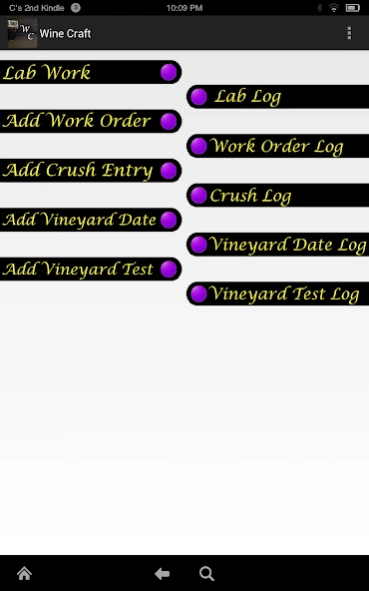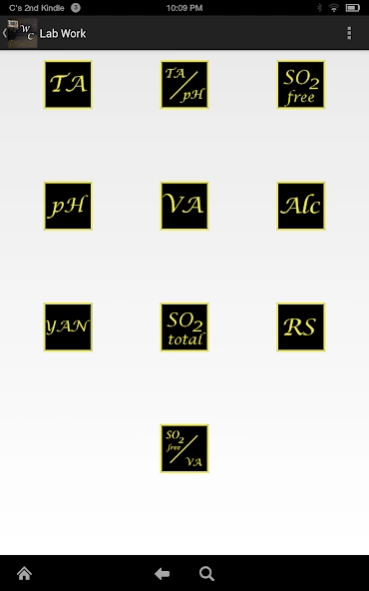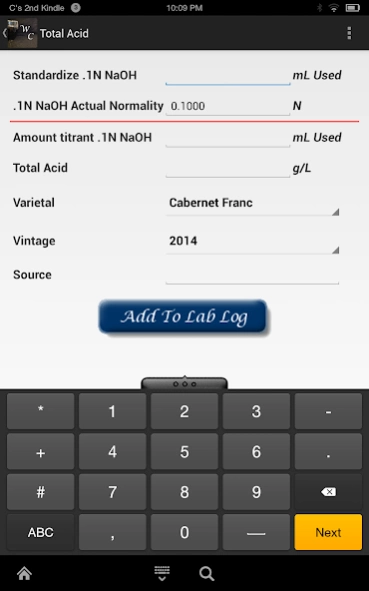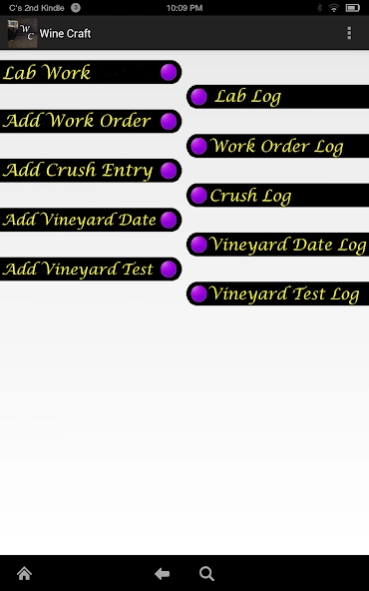Wine Craft 26
Continue to app
Free Version
Publisher Description
Wine Craft - Keep track of activities in the winery and the lab on your mobile device.
Wine Craft allows winemakers and lab technicians to keep track of winery activities from pre-harvest to bottling. Many winemakers have to resort to expensive computer based programs that are not accessible during many of the operations taking place outside on the crushpad or inside the tank room. Log information as it occurs with automatic calculations based on common tests.
Wine Craft allows users to track the following:
Lab Work
-TA, pH, Free SO2, Total SO2, VA, Alcohol, Brix, RS, etc.
Work Order
-Transfers and additions
Pre-Harvest Dates
Pre-Harvest Sample Tests
Crush Logging
-Tons, Gallons, Brix, etc.
Conversions & Additions Calculations
Blending
Take your winemaking to the next level and free yourself from the error prone translation between recording work where it happens and trying to record it digitally later after a long day in the cellar.
About Wine Craft
Wine Craft is a free app for Android published in the PIMS & Calendars list of apps, part of Business.
The company that develops Wine Craft is Chaney Winery. The latest version released by its developer is 26.
To install Wine Craft on your Android device, just click the green Continue To App button above to start the installation process. The app is listed on our website since 2018-07-02 and was downloaded 14 times. We have already checked if the download link is safe, however for your own protection we recommend that you scan the downloaded app with your antivirus. Your antivirus may detect the Wine Craft as malware as malware if the download link to com.chaney.winecraft is broken.
How to install Wine Craft on your Android device:
- Click on the Continue To App button on our website. This will redirect you to Google Play.
- Once the Wine Craft is shown in the Google Play listing of your Android device, you can start its download and installation. Tap on the Install button located below the search bar and to the right of the app icon.
- A pop-up window with the permissions required by Wine Craft will be shown. Click on Accept to continue the process.
- Wine Craft will be downloaded onto your device, displaying a progress. Once the download completes, the installation will start and you'll get a notification after the installation is finished.